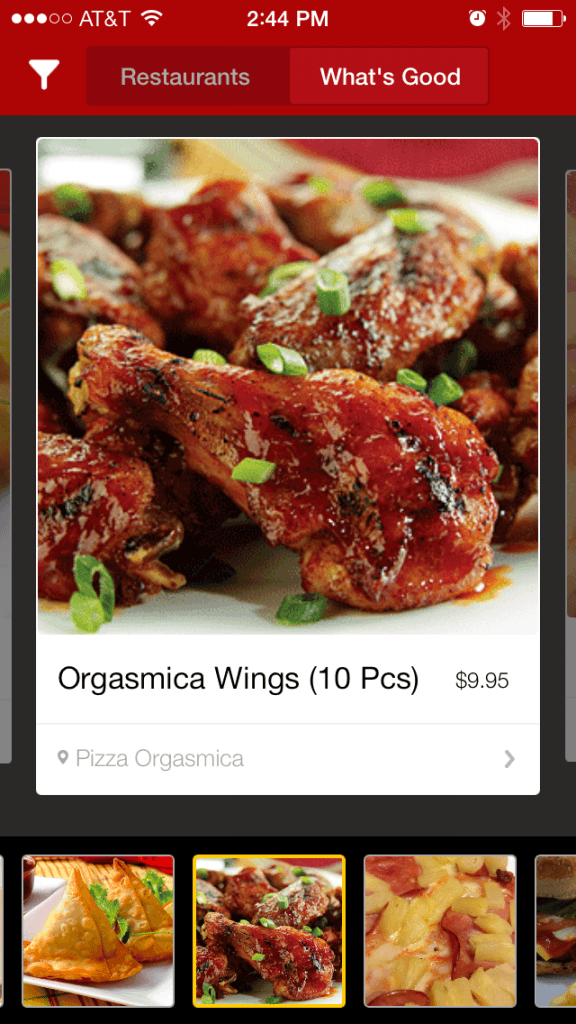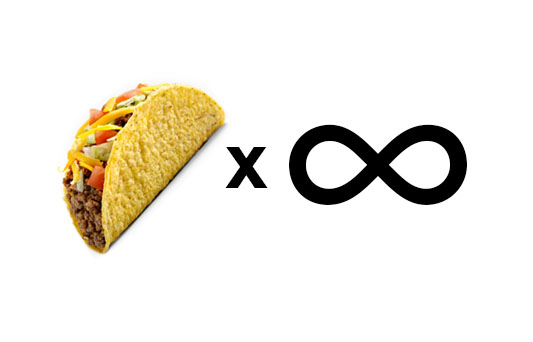
It’s Wednesday. You just got back from your after-work plate juggling class and you’re starving. So, naturally you go to the fridge. Opening the door, you’re horrified to discover that the only thing you have in there is mustard. Mustard and something that might have once been a pita. Or maybe that was a tortilla. Or soup. Can’t really tell anymore.

Rather than fry up a dijon and baking soda quesadilla, you tap your trusty friend EAT24. Because pizza exists. You hover over the Re-order button to get that bacon lover’s calzone for the 60th time (your Diamond Calzoniversary)… but wait, what’s this?! There’s a new button at the top of your favorite food app and it says, “What’s Good”. You tap it, unleashing a whole new world of deliciousness that changes the way you order food forever.
So WTF is “What’s Good”?
You know that one friend who knows everything about everything? The one who knows the history of empanadas, who started the War of 1812, and even your step-brothers dog’s maiden name? Well, EAT24’s new “What’s Good” feature is just like that friend. Except not annoying. “What’s Good” only cares about the best things to eat in your area, and definitely won’t lecture you on the complete history of the word tamale.

Best of all, “What’s Good” is a self-learning algorithm that uses crowdsourced data in a weighted formula, aggregating EAT24’s most ordered items, chef recommended dishes, popular favorites, local tips and user reviews to discover the best dishes in your neighborhood. We know what you’re thinking:
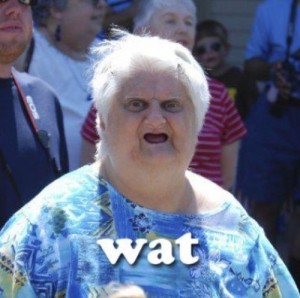
TL;DR: “What’s Good” is perfect for finding you the lime coconut curry wings you never knew you wanted. It’s like the T-1000, but instead of trying to destroy your future self, it just wants to find new fried things for you to put in your mouth.

Here’s how it works:
1. You get hungry. As a smart, good-looking member of society, you open the EAT24 app.
2. You make a search by address and a list of restaurants appear. Resting at the top of your screen, like a secret layer of nacho cheese, is our latest feature.
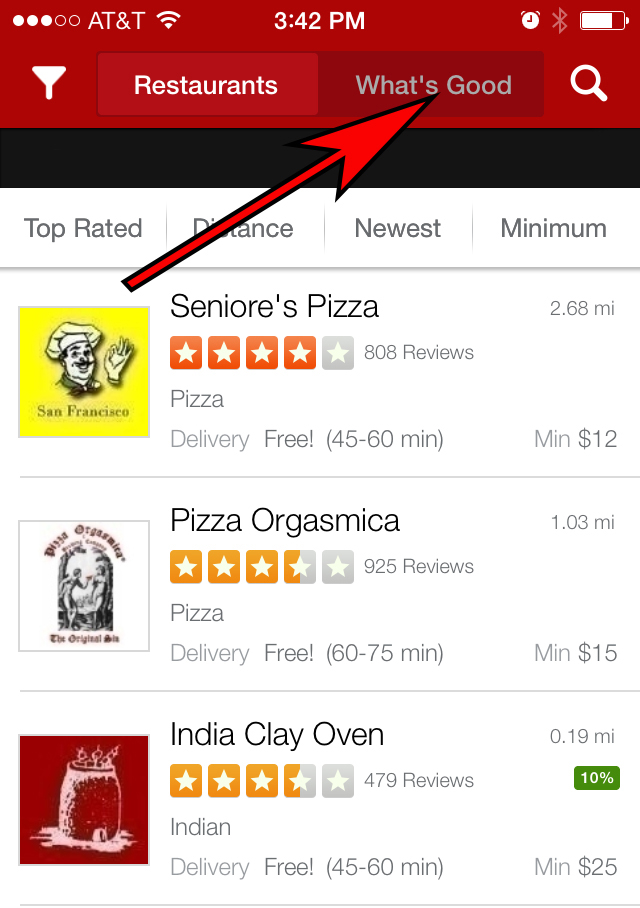
3. You click “What’s Good” and a whole list of amazing food possibilities appear in vibrant, clickable (and/or likable) HD.
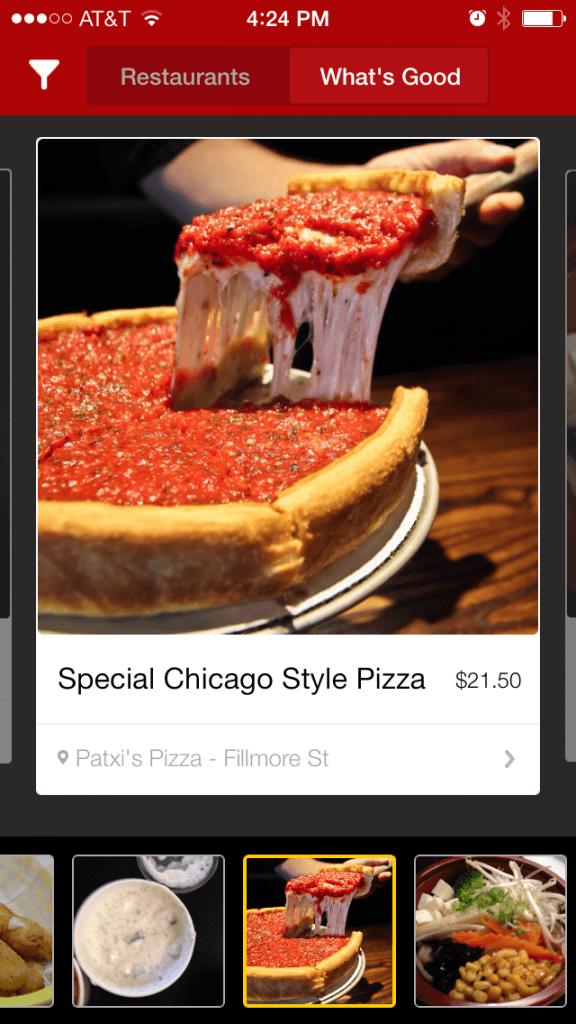
Where you go from here is up to you. You can use “What’s Good” to explore popular dishes near you, discover new favorites, use it as some sort of strange torture device to make yourself hungrier, exercise your swiping finger (totally counts as cardio)… the possibilities are endless.
We don’t think you’ve had enough analogies, so here’s another one: “What’s Good” makes browsing for food like trying to find the perfect movie to watch on Netflix, except we won’t automatically order you another sandwich after 15 seconds. Unless you want us to, in which case that can be arranged.
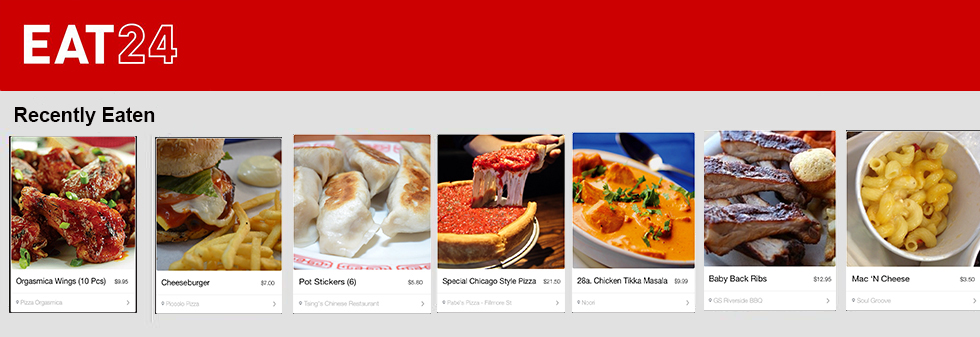
So the next time you open your fridge and curse the fact that BBQ spareribs don’t just magically appear, tap our app. Problem solved.
“What’s Good” by EAT24 is available on EAT24’s iOS app, but will be releasing on Android and other devices SOON.